Resize Image in Centimeter
Resize image in cm, mm, inch or pixel
How To Use Our Resize Image in cm Tool
- Click the “Choose Files” button to upload your Images.
- Then click on
setting icon, open the resize setting modal, you can set the height width.
- Click on the blue “Resize Images” button to start the Resizing Images.
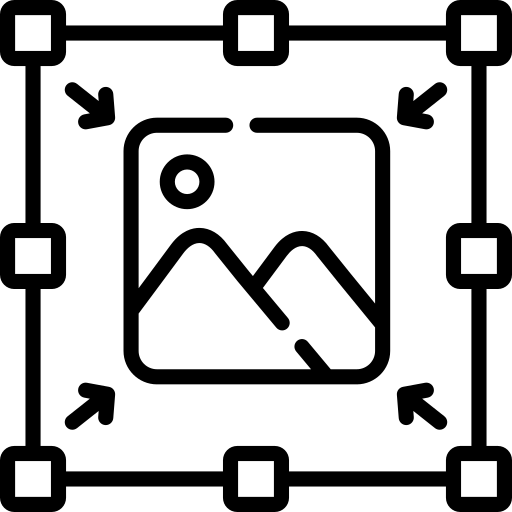
Resize by CM
Easily resize your images by specifying exact width and height in centimeters. Whether you're preparing images for print or documents get accurate sizes every time.
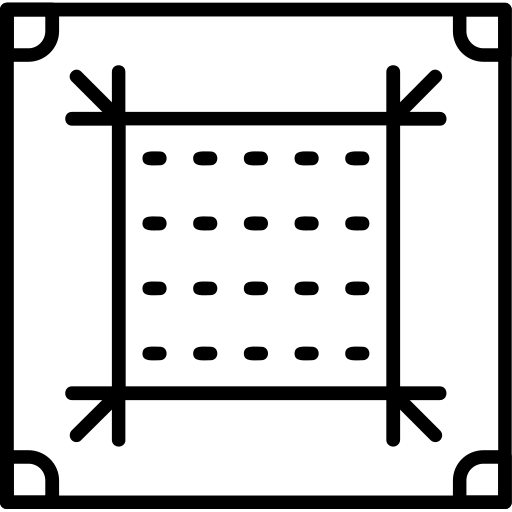
Custom DPI
Choose or enter your desired DPI (dots per inch) to ensure the resized image matches real physical size. Perfect for professional printing where dimensions must be accurate.
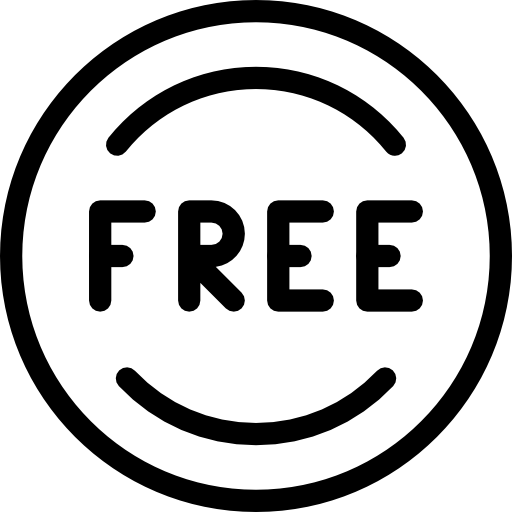
Fast & Free
Resize your images in seconds without any downloads or registration. It's 100% free to use with instant processing right in your browser. processing is secure and private.
Popular Tools
Easily convert PDF to images with hight quality.
Quick and easy way to resize an image to any size.
Reduce image files size by up to 80 to 90% using this tool.
extracts text from images using (OCR) technology.
encode your images to Base64 with optimized encoding.
Use this tool to crop unwanted areas from your image.
Download youtube thumbnail Images of all quality.
QR code scanner online. It helps you scan QR from image or camera.
Generate strong, secure, and unique passwords instantly.
Why Use Our CM Image Resizer?
- 🎯 Precise Sizing in CM – Set the exact width and height in centimeters.
- 🖼️ Supports All Image Formats – JPG, PNG, WebP, and more.
- 🧠 Automatic DPI Handling – Choose or set DPI to ensure real-world accuracy.
- 🔒 100% Secure & Private – Your images are not stored or shared.
- ⚡ Fast & Free – Instant resizing, no registration required.
Key Features of Resize Image in cm
- Precise Resizing Options: You can resize images in centimeters (cm), millimeters (mm), inches, or pixels, making it ideal for various needs such as passport photos, college applications, or any other specific dimension requirements.
- Custom DPI Adjustments: Our Image Resizer allow to you adjust the DPI (dots per inch), which is useful for enhancing image quality, especially for printing or online submissions.
- Government Portal Ready: The tool meets the specific photo dimension and DPI settings required for many government job applications and college admissions, simplifying the application process.
- User-Friendly Interface: The tool is designed to be easy to use, suitable for users of all technical levels. You simply upload your image, enter the desired dimensions, and download the resized image.
What is DPI and Why It Matters?
DPI (dots per inch) determines how pixels convert to real-world sizes. For example, an image that is 600 pixels wide at 300 DPI equals 5.08 cm (600 / 118.11). Our tool does the math for you, so you can get accurate print dimensions without hassle.
Resize Without Losing Quality
Our tool maintains optimal image clarity during resizing. Need high-resolution results? Set your target DPI and dimensions in CM, and our smart resizer ensures minimal quality loss.
Frequently Asked Questions
❓ What is DPI, and how does it affect image size in cm?
What is DPI, and how does it affect image size in cm?
❓ Can I resize images in cm without losing quality?
Yes! Our tool maintains high image quality by using advanced resizing techniques that preserve clarity and resolution.
❓ Is it safe to use this image resizer tool?
Absolutely. We respect your privacy. Images are processed securely and are not stored or shared. Everything is deleted in 24 hour after use.