Online Free Check Image Dimension
Check Image Dimension
| Name | Width | Height | DPI | File Size | Mime Type |
|---|
How To Use Check Image Dimension Tool
- Click the “Choose Files” button to select an image.
- The image dimensions will then be displayed automatically below.
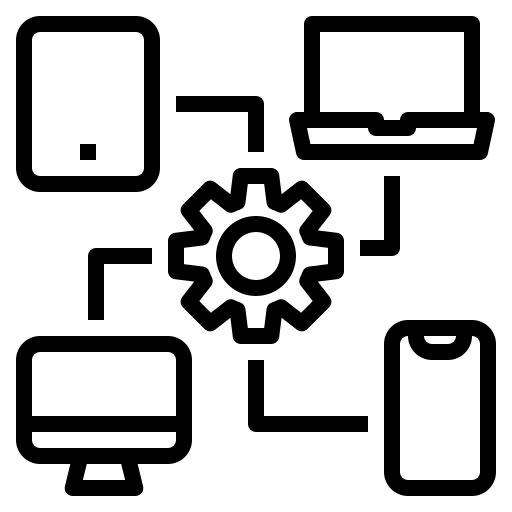
Works on every device
Image Dimension Checker – Works on any device (Mac, Windows, Linux, or mobile). No software installation required.
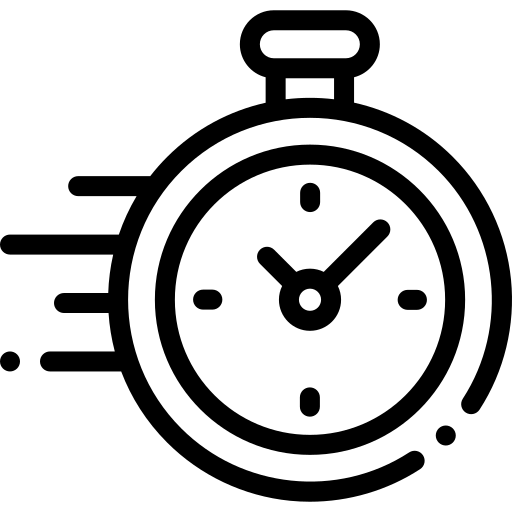
Quick and Easy
Our Image Dimension Checker is fast and easy to use. Simply upload an image, and the dimensions will be displayed automatically below.
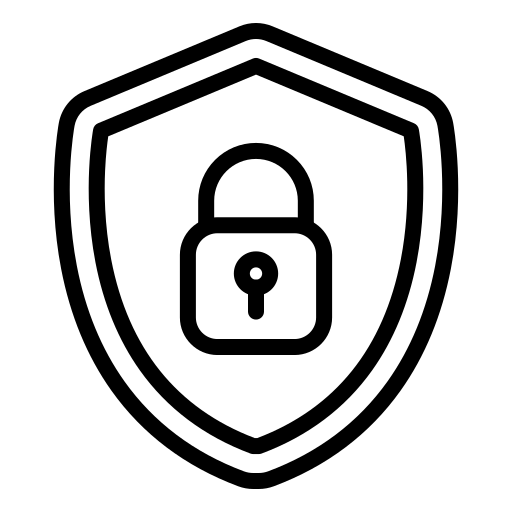
Privacy Protected
Our Image Dimension Checker processes files directly in your browser. Your images are never uploaded to our servers.
Popular Tools
Easily convert PDF to images with hight quality.
Quick and easy way to resize an image to any size.
Reduce image files size by up to 80 to 90% using this tool.
extracts text from images using (OCR) technology.
encode your images to Base64 with optimized encoding.
Use this tool to crop unwanted areas from your image.
Download youtube thumbnail Images of all quality.
QR code scanner online. It helps you scan QR from image or camera.
Generate strong, secure, and unique passwords instantly.
Why Use Our Image Dimension Checker?
- ✅ 100% Browser-Based – Works directly in your browser (Chrome, Firefox, Edge, Safari).
- ✅ No Uploads Needed – Your images stay on your device for maximum privacy.
- ✅ Cross-Platform – Works on Windows, Mac, Linux, and mobile (iOS & Android).
- ✅ Instant Results – Just select a file, and dimensions appear automatically.
- ✅ No Registration – Completely free with no sign-up required.
Who Can Benefit?
- Web Developers – Verify image specs before coding.
- Designers – Check dimensions for social media, ads, or print.
- Photographers – Quickly assess image sizes on the go.
- Marketers – Ensure perfect sizing for banners and campaigns.
Frequently Asked Questions
❓ How do I check image size online?
Simply click “Choose File”. The tool will automatically show the dimensions (e.g., 1920×1080) without uploading to any server.
❓ Are my images uploaded to your servers?
❌ No! This is a no-upload image checker—your files stay private on your device. Processing happens entirely in your browser.
❓ What image formats are supported?
We support JPEG, PNG, GIF, WEBP, and BMP. Need another format? [Contact us]!
❓ Can I use this on mobile devices?
Yes! Our browser-based image tool works on iPhone, Android, tablets, and desktops (Mac/Windows/Linux).
❓ Is this tool really free?
100% free—no hidden fees and no sign-ups