How to Use the Keyboard Tester
- How to Use the Keyboard Tester
- Start pressing keys on your physical keyboard.
- Watch them light up on the virtual keyboard display.
- Identify any missing or malfunctioning keys instantly.
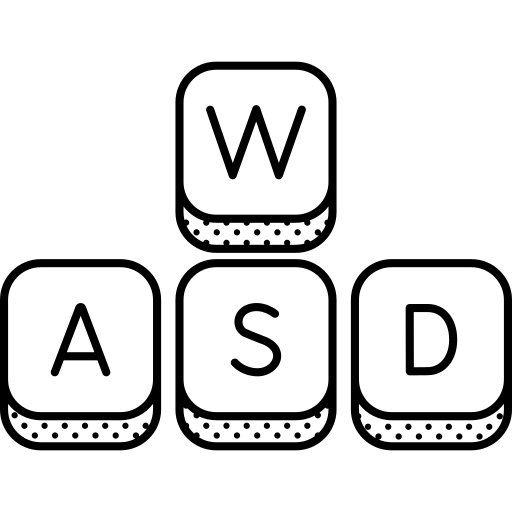
Real-Time Key Detection
Instantly displays which keys are being pressed and ensures each one is functioning properly without delay.
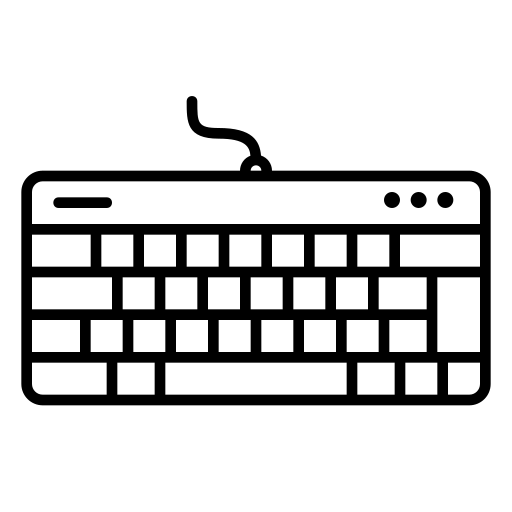
Virtual Keyboard Layout
Visually highlights every key you press on a digital keyboard, making it easy to spot stuck or unresponsive keys.
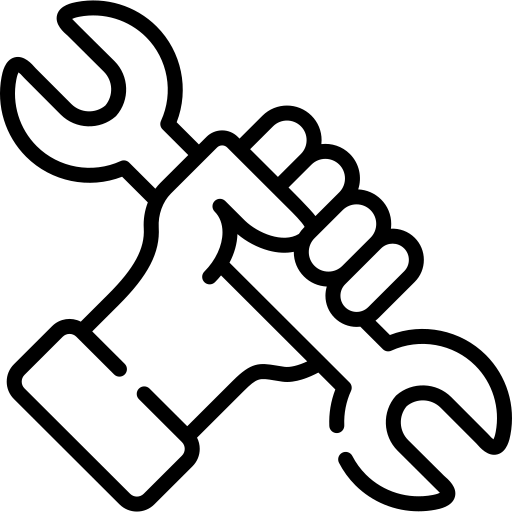
No Installation Required
Fully web-based tool that works instantly in your browser—no need to download or install anything.
Keyboard Tester Key Features
- Real-Time Key Detection – Instantly see which key is pressed and if it's functioning correctly.
- No Installation Needed – 100% web-based. No software downloads required.
- Visual Layout – See a virtual keyboard on screen that lights up as you press each key.
Why Use a Keyboard Tester?
- Troubleshoot non-working keys
- Check for stuck or double-pressing keys
- Test brand new keyboards or laptops
- Verify gaming keyboards for ghosting or lag
- Ensure every key responds before online exams, gaming, or remote work
Frequently Asked Questions
❓ Do I need to install anything?
No. It's fully online and works right in your browser.
❓ Can I use this to test a wireless keyboard?
Yes! It works with both wired and wireless keyboards.
❓ Does it support gaming keyboards?
Absolutely. It supports all types including mechanical, membrane, and gaming keyboards.

