Online Dynamic Dummy Images Generator
Free Dummy Images Generator
How Do I Create a Dummy Image?
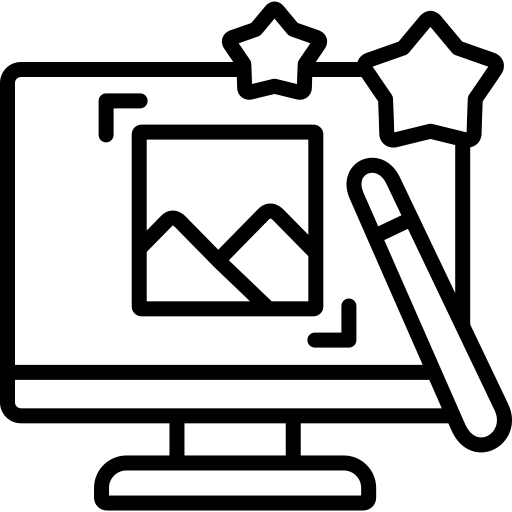
Choose the size, format, and background color for your dummy image. You can also customize the text color and add your own text..
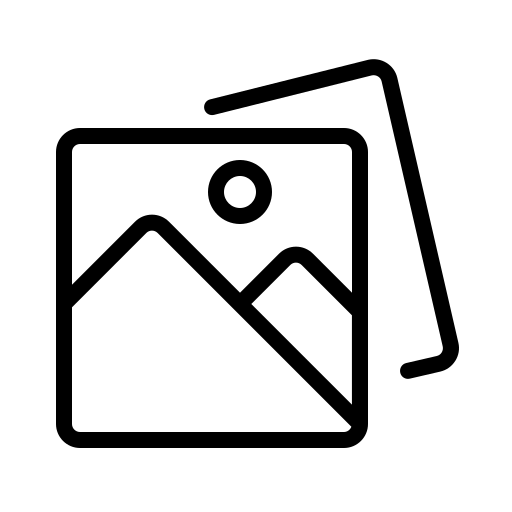
The Dummy Image Generator will generate your image instantly. Click on the “Preview” button to view its actual dimensions.
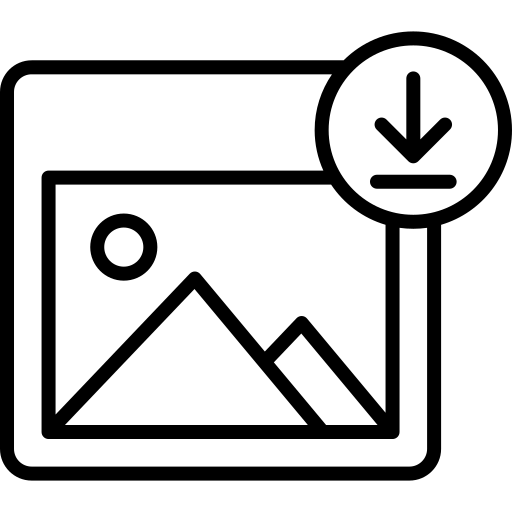
Once you're satisfied with your image, click “Download” Button to save it to your computer.
Popular Tools
Easily convert PDF to images with hight quality.
Quick and easy way to resize an image to any size.
Reduce image files size by up to 80 to 90% using this tool.
extracts text from images using (OCR) technology.
encode your images to Base64 with optimized encoding.
Use this tool to crop unwanted areas from your image.
Download youtube thumbnail Images of all quality.
QR code scanner online. It helps you scan QR from image or camera.
Generate strong, secure, and unique passwords instantly.
📌 Dummy Image Generator Key Features:
- ✅ Instant Customization - Set exact width & height in pixels
- ✅ Flexible Formatting - Generate JPG and PNG images
- ✅ Custom Text & Colors - Add your own text and background colors
- ✅ No Watermarks - Clean placeholder images for professional use
- ✅ 100% Free - No signups or hidden costs
Why Use Placeholder Images?
Dummy images are crucial for:
- Web Development - Test layouts before final images are ready
- UI/UX Design - Create wireframes and prototypes
- Content Mockups - Visualize blog posts or marketing materials
- Presentations - Fill image slots in slides or documents
Supported Formats & Specifications
- Formats: JPG And PNG
- Max Resolution: 5000x5000 pixels
- Color Options: Hex codes or color picker
- Text Customization: Font size and color
Frequently Asked Questions
Are these images free for commercial use?
Yes! All generated images are royalty-free with no attribution required.
Is there an API available?
Not currently, but we're working on API access for developers.

 Preview
Preview