Online Free Image To Text Converter
Simple Image To Text Converter
How To Use Image To Text Converter Tool
- Click on the “Choose Files” button to select your images.
- Select the language that the image text is in from “select lang” drop-down list.
- Then click the “EXTRACT TEXT“ button to display the text below.
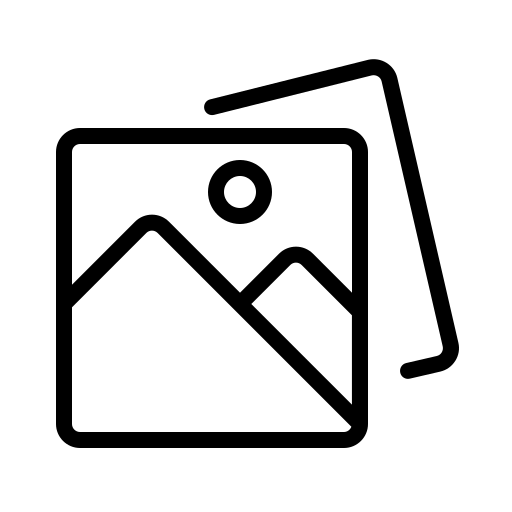
Batch Processing
You can convert multiple images simultaneously, with support for up to 10 images at a time—perfect for quickly processing text-filled pictures.
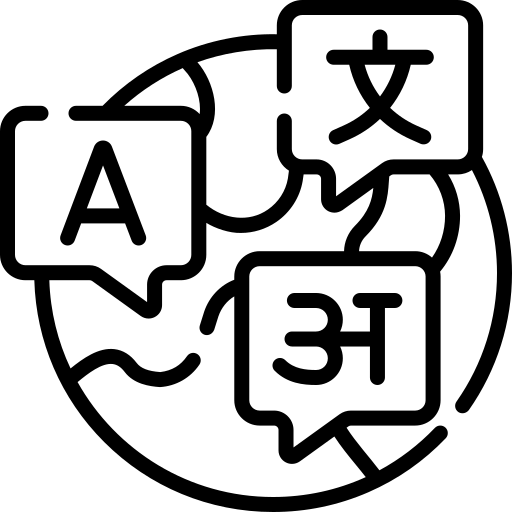
Multi-language support
Our Image to Text Converter supports multiple languages. You can select a language to translate the extracted text from images.
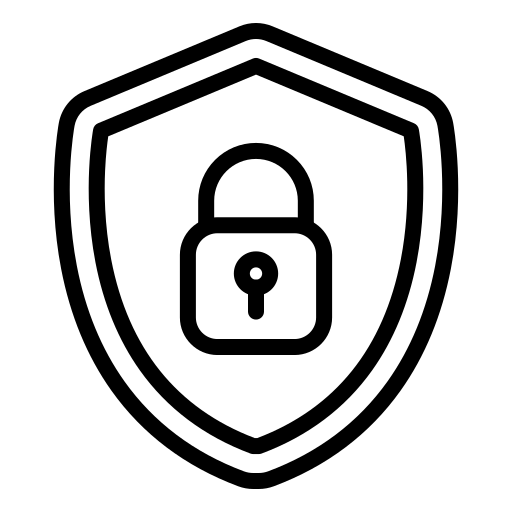
Privacy Protected
Our Image to Text Converter works entirely within your browser, ensuring your images are never uploaded to our servers.
Popular Tools
Easily convert PDF to images with hight quality.
Quick and easy way to resize an image to any size.
Reduce image files size by up to 80 to 90% using this tool.
extracts text from images using (OCR) technology.
encode your images to Base64 with optimized encoding.
Use this tool to crop unwanted areas from your image.
Download youtube thumbnail Images of all quality.
QR code scanner online. It helps you scan QR from image or camera.
Generate strong, secure, and unique passwords instantly.
📌 Key Features of Our Image to Text Converter- ✅ Fast & Accurate OCR Technology – Extracts text with high precision.
- ✅ Supports Multiple Image Formats – Works with JPG, PNG, BMP, and more.
- ✅ Multi-Language Support – Convert text from images in different languages.
- ✅ No File Upload Required – Processes images directly in your browser for privacy.
- ✅ Free & Easy to Use – Convert images to text in seconds, no installation needed.
Why Choose Our Image to Text Converter?
- 100% Secure & Private – Your images never leave your device.
- Ideal for Students & Professionals – Extract notes, business documents, and more.
- Works on Any Device – Use it on mobile, tablet, or desktop.
Frequently Asked Questions
❓ What is an Image to Text Converter?
An Image to Text Converter is an online tool that extracts text from images using Optical Character Recognition (OCR) technology. It allows you to convert scanned documents, screenshots, handwritten notes, and other text-based images into editable text.
❓ How does the Image to Text Converter work?
Our tool uses advanced OCR algorithms to analyze images and recognize text. Once you upload an image, the tool extracts the text and presents it in an editable format.
❓ Is this Image to Text Converter free to use?
Yes! Our Image to Text Converter is free to use, allowing users to extract text from images without any cost.
❓ Is my data secure while using this tool?
Absolutely! Your images are processed directly in your browser and are never uploaded to our servers, ensuring complete privacy and security.Absolutely! Your images are processed directly in your browser and are never uploaded to our servers, ensuring complete privacy and security.