Online Free Images Resizer
Quick & Easy Image Resizer Tool
How To Use Our Image Resizer Tool
- Click the “Choose Files” button to upload your Images.
- Then click on
setting icon, open the resize setting modal, you can set the height width.
- Click on the blue “Resize Images” button to start the Resizing Images.
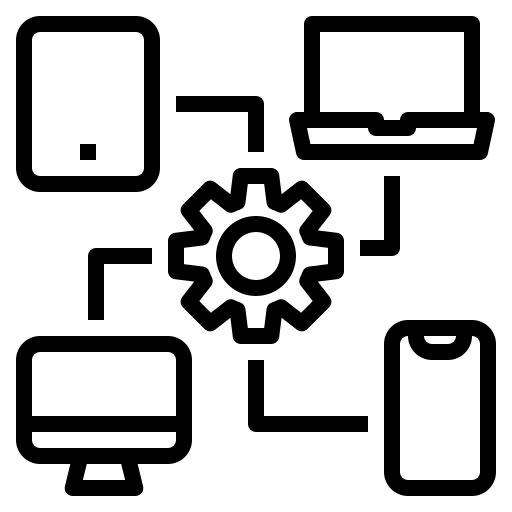
Works on Anywhere
simpleimageconvert.com is browser-based (no software installation or download required). It works on any Devices (Windows, Linux, Mac and Mobile).
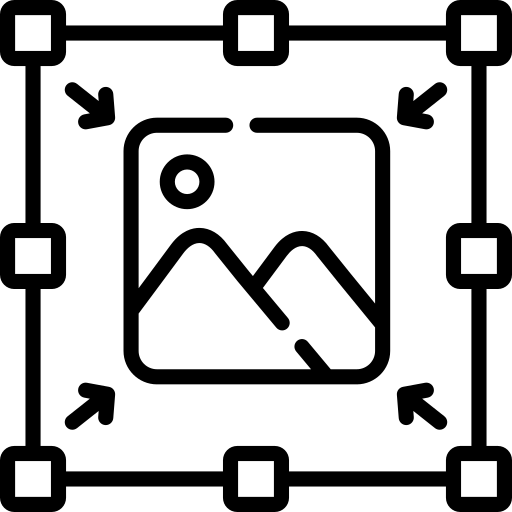
Simple & Fast Resizer
Our image resizer is simple and fast just upload image and enter height and width and just click on “Resize Images” button you can resize images in just few seconds.
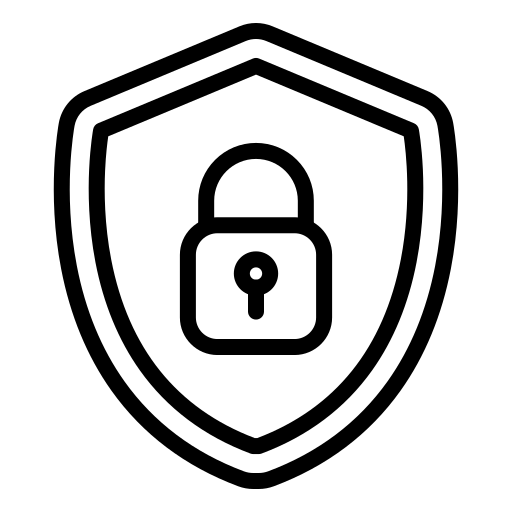
Free & Secure
Our Image Resizer is completely free and works on any web browser and devices. Your files are secure with 256-bit SSL encryption, ensuring privacy and protection.
Social Media Resizer
How To Use Our Image Resizer Tool

First, click the Choose Files button or drag and drop images to upload (up to 10 at a time). Our resizer supports multiple formats, including JPG, PNG, and WEBP so you can upload any of these.
Then set your desired height and width by clicking on the 
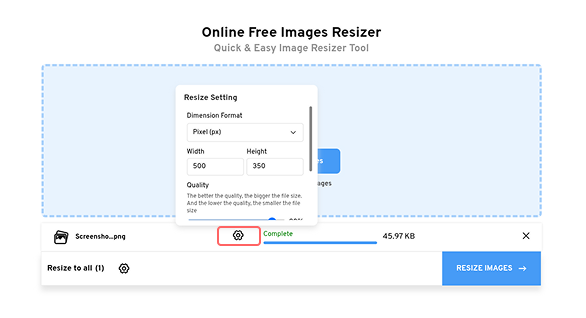
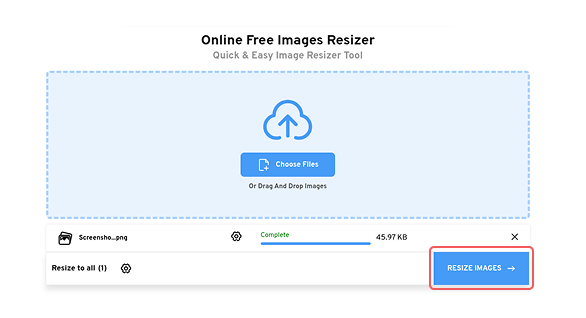
The next step is to click the blue Resize Images button after setting your desired height and width, as shown in the image. Once you click it, your image will be resized within a few seconds.
Finally, you’ll see a down arrow next to the download button. When the image appears, hover your cursor over it to reveal several options. You can Preview the image, view its Information, save it to your device, or download it directly.
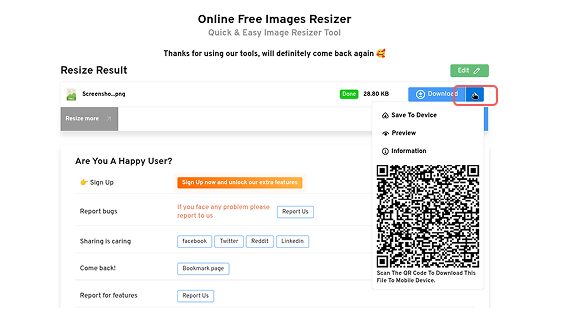
What Is an Image Resizer?
Image Resizer is an online tool that easily changes the dimensions of an image. It can be used to enlarge or reduce the size of images. But it is important to note that an image cannot be enlarged without some compromise to its quality. To get the best results with an online image resizer, make your images smaller, not larger.
Resize Images in Seconds with Our Free Online Image Resizer
Are you looking for a quick and easy way to resize images without compromising quality? Our Image Resizer tool is here to help! Whether you're preparing images for social media, your website, or personal projects, our tool ensures your photos look perfect every time.
Why Choose Our Image Resizer Tool?
- ✅ 100% Free: No hidden fees or subscriptions.
- ✅ No Watermarks: Resized images are yours to keep and share.
- ✅ High-Quality Output: Maintain image clarity and resolution.
- ✅ User-Friendly: Simple interface, no technical skills required.
- ✅ Fast Processing: Resize images in just a few clicks.
Key Features of Our Image Resizer Tool
- ✅ Multiple Format Support: Resize JPG, PNG, WEBP.
- ✅ Custom Dimensions: Enter exact width and height for precise resizing.
- ✅ Batch Resizing: Resize multiple images at once (optional feature).
- ✅ Mobile-Friendly: Use the tool on any device, anywhere.
Frequently Asked Questions
❓ Is the Image Resizer tool free to use?
Yes, our tool is completely free with no hidden costs.
❓ Do I need to create an account?
No, you can resize images without signing up.